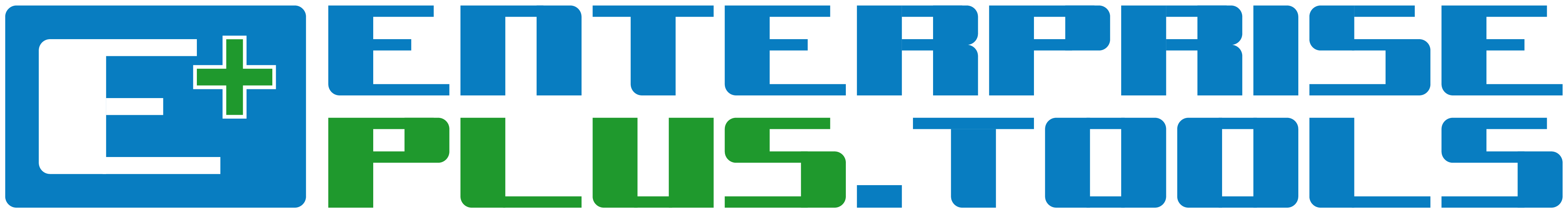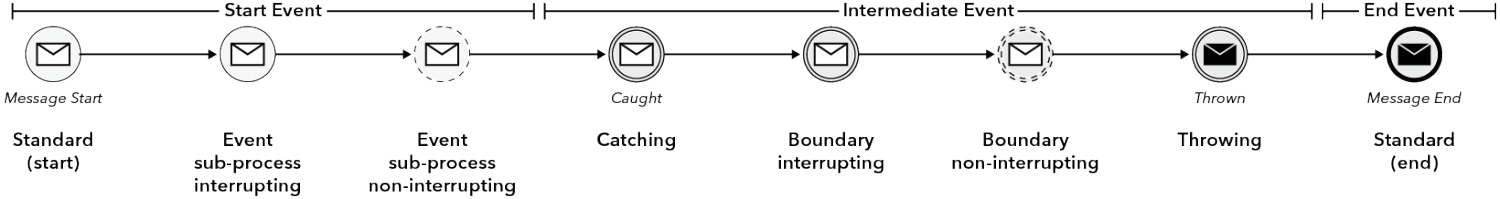X-BPMN Notations
From EnterprisePLUS [E+]
TASK TYPES
- An Automated Service can be either an application service, data service, platform service, infrastructure service or a web service.
- An Automated Task is an activity that is automated through either a business process execution engine or any application (e.g. using application features and/or functions to enable the application task).
- Reporting is the exposure, description and portrayment of specific tasks, services and the associated information and data.The information and data objects/source can bind with the reporting activity the process components to the specific cockpits,dashboards or scorecards.
- Mapping activities includes identifying, defining and plotting the involved business, information and data objects within theactivities. This allows to identify possible grouping of common business, information and data objects and their associatedrules (e.g. rulesets), enabling the change of complex objects and views into more simple views.
- A Decision Table defines decisions based on a number of given conditions and actions. Decision tables allow to work from the same information, and are therefore a precise way to model complicated logics and associations.
- An instance of a message delivered to one or more recipients. A Notification activity sends a message to a user, both therecipients and the content that needs to be specified. Notification activities furthermore allow flow rulesets to be applied inorder to notify users of events that occur during the workflow.
- A Rule is a statement describing a business policy or decision procedure. Some programming languages run business rules together in very complex algorithms. In business process analysis, each rule is usually stated independently, in the general format of: If A and B, Then C.
- A Rule Script allows generating a rule in a scripting environment. This is done through the connection of other activities andthe rules that govern these relations, and the actions between them. Rule scripts can furthermore be used with script types,and thereby automated test rules (e.g. configurable, programmed, query and event-based network alerts). The link betweenrule scripts and the mentioned script type could be used as template–based query that can be run against backend tables ordatabase views.
- A Ruleset is a collection (and thereby a grouping) of rules. They are either grouped based on common related rules, decisions tables or the need to govern a specific set or behavior of tasks. Grouping such rulesets allows for sharing of rules and execution by a rules engine.
- Rule Flows are comprised of linked tasks that contain the instructions for which rules to execute and in what order. The rulesare organized into tasks, and the rule flow specifies how tasks are chained together; how, when, and under what conditionsthey are executed. When you are dealing with many large rulesets, managing the order in which rules are evaluated canbecome complex. Rule flows allows you to specify the order in which rulesets are to be evaluated. It does so by providing youwith a flow chart. Use this chart to define which rule sets should be evaluated in sequence, and which ones in parallel, and tospecify conditions under which rule sets should be evaluated. The reuse of rules components and their natural relations likeactivity association are an important aspect of rule modelling principles. This allows for rule modelling consistency betweenthe different rule artifacts from the rule flows, rule scripts, rulesets, flow rulesets, rules and decision tables.
- A Flow Ruleset is a collection (and thereby grouping) of rules that apply to a flow. These flow rulesets are either grouped based on common related rules in the flow, decisions tables, or the need to govern a specific set or behavior of tasks in the flow. Grouping such flow rulesets allows for sharing of rules and execution, by a rule engine throughout the entire flow. As well as the relation to the reuse of such rulsets in other flows, starting from the main flow where the ruleset are applied.
MARKERS
OBJECTS
- A Business Object is the term used to express real-world objects like people, employee, products or a sales order, customer and revenue. Business Objects used for example in business, process and service mapping and furthermore used in application implementations where they are used as a patented semantic layer that shields users from the complexities of information table names and data relationships.
- Is the real-world result of the entire process and or service flow. A kind of output parameter.
- Represents a collection of real-world objects, e.g. a employee roles.
- An Information Object is used to specify information about real-world objects (like people, employees, products or a salesorder, etc.), and is therefore a digital representation of an existing entity within an Information System (e.g. Oracle ERP or SAPERP). It encompasses both the business information (in the form of functions and methods) and the application information(in the form of attributes) of the entity. Information Objects can be found and therefore modeled in business functions,business services and business processes.
- Is an external information input for the entire process. A kind of input parameter.
- Is the information output/result of the entire process. A kind of output parameter.
- Is a place where the information can be read or written (e.g. knowledge management or a filingcabinet). It persists beyond the lifetime of the process instance.
- Represents a collection of information (e.g. a list of order items).
- A Data Object is a logical cluster of all tables in the data set that have one or more columns containing data related to the same business entity. Data objects are not maps, but instead represent an object view of related Information Objects and they represent Business Objects.
EVENTS
GATEWAYS
CONVERSATIONS
- defines a set of logically related message exchanges. When market with a (+) symbol it indicates a Sub-Conversation, a compound conversation element.